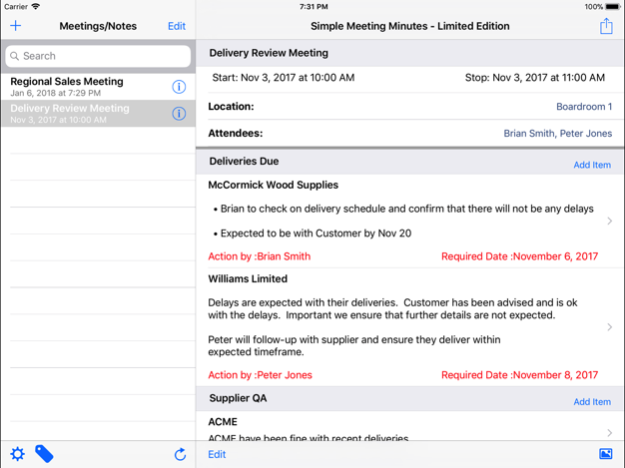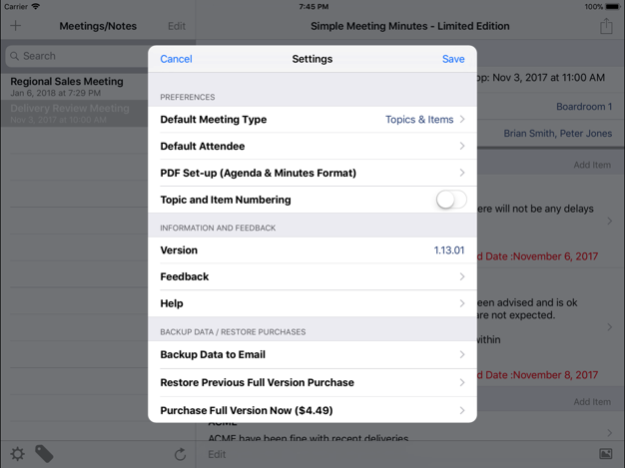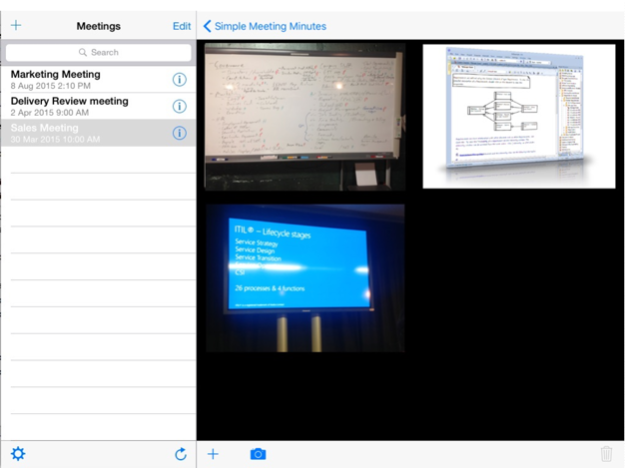Simple Meeting Minutes 1.19.10
Continue to app
Free Version
Publisher Description
Simple Meeting Minutes provides you with the ability to simply create a meeting agenda and record meeting minutes then to send the meeting notes to the meeting attendees. It is designed to be intuitive, simple and easy to use yet provide comprehensive functionality, no flashy graphics or multicolour, just simple functionality. You will impress your customers and colleagues when you can send them your meeting notes immediately after your meeting, even before they have returned to their desk.
NOTE: The free version has the same functionality and the paid version but it is limited to 3 meetings.
FEATURES
- Simple to record meeting details, Start/Stop date and time, description, attendees
- Record Topics and items under each Topic, or just Items for simple meetings
- Assign meetings to categories to allow you to easily filter different meeting types
- Simple meeting search allows you to rapidly find previous meeting notes
- For each Item you can assign a 'Action By' person and a 'Date Required'
- Integration with 'Things' app allows you to immediately add items to your own 'To Do' in Things
- Add your company logo to include in your meeting agenda and when sending out the meeting minutes
- Add images from your Photo Library or take a pic using the camera
- Email meeting agenda or meeting minutes in a PDF format
- Select meeting attendees from your Phone Book contacts or from previous attendees
- Immediately print meeting notes to your selected printer
- Record people in in attendance by flagging their 'Apology' and still send them a copy of the meeting notes
- Date Stamp items with a single tap
- Bullet list Item notes
- Works well with a Bluetooth keyboard giving you extra screen space
- Send meeting minutes to Dropbox or any other sharing apps
- Move the order of Topics or Items or even move Items from one Topic to another
- Repeat previous minutes, ideal for re-occuring meetings allowing you to review past meeting items
- Backup Meeting data to email. Also useful for moving your meeting data from one iPad to another
- Will examine your calendar and allow you to add the meeting directly into SimpleMeeting Minutes with attendee details
- Multi-language support
- Ability to share meeting notes with other Simple Meeting Minutes users
- Create Apple Reminders to alert you when actions are due
- Support different languages for individual meetings
- Provision for recording voting for proposed items (Proposed by, Seconded by, Vote result)
Join me on Facebook, just search for "Simple Meeting Minutes"
Feb 18, 2024
Version 1.19.10
- fix to renumbering of topics when the topic order is changed through deleting or moving a topic
- various minor bug fixes
- fixed formatting minor issues for pdf creation
About Simple Meeting Minutes
Simple Meeting Minutes is a free app for iOS published in the Office Suites & Tools list of apps, part of Business.
The company that develops Simple Meeting Minutes is Paul McQuinlan. The latest version released by its developer is 1.19.10.
To install Simple Meeting Minutes on your iOS device, just click the green Continue To App button above to start the installation process. The app is listed on our website since 2024-02-18 and was downloaded 1 times. We have already checked if the download link is safe, however for your own protection we recommend that you scan the downloaded app with your antivirus. Your antivirus may detect the Simple Meeting Minutes as malware if the download link is broken.
How to install Simple Meeting Minutes on your iOS device:
- Click on the Continue To App button on our website. This will redirect you to the App Store.
- Once the Simple Meeting Minutes is shown in the iTunes listing of your iOS device, you can start its download and installation. Tap on the GET button to the right of the app to start downloading it.
- If you are not logged-in the iOS appstore app, you'll be prompted for your your Apple ID and/or password.
- After Simple Meeting Minutes is downloaded, you'll see an INSTALL button to the right. Tap on it to start the actual installation of the iOS app.
- Once installation is finished you can tap on the OPEN button to start it. Its icon will also be added to your device home screen.